| Friends List | |
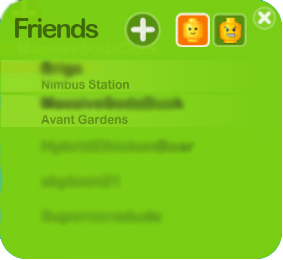
| |
| Part of: | LEGO Universe GUI |
| Purpose: | Socializing |
| How to Access: | "Social" button (or "F" key) |
The Friends List is a social aspect of LEGO Universe. The friends list is a green box activated by the "Social" button near the top left corner of the screen. Friending other players will give the player access to their location, if they are currently online, and a private chat feature allowing a single line of communication between the two players. The player can also have direct access to block, report and invite the player to a team, regardless of their location.
Best Friends[]
If a player is in one's friends list, they have the option to make them a best friend. This will give them access to the player's property if the visibility is set to Best Friends. Best Friends can also be on their Best Friend's property while he/she is building. They also have access to super chat, which allows the players to type anything they wish. Only adults over 18 years old can validate the Best Friends feature, due to the fact that personal information can be sent via super chat. If one is not 18, they must ask their parent/guardian to approve the request. Free-To-Play members are not eligible to use the Best Friends feature.
Trivia[]
- Free-To-Play members can only have 5 friends and cannot use private chat.
- A glitch can occur where a Free Player could temporarily have six friends. This will occur when the player sends requests to two players at the same time when having four friends in their list. If both accept, six friends will be visible on the list. However, logging out and logging back in will make the list have only five friends; the fifth friend being the player who accepted first.
- Best fiends had a star before the name at the friend list.


